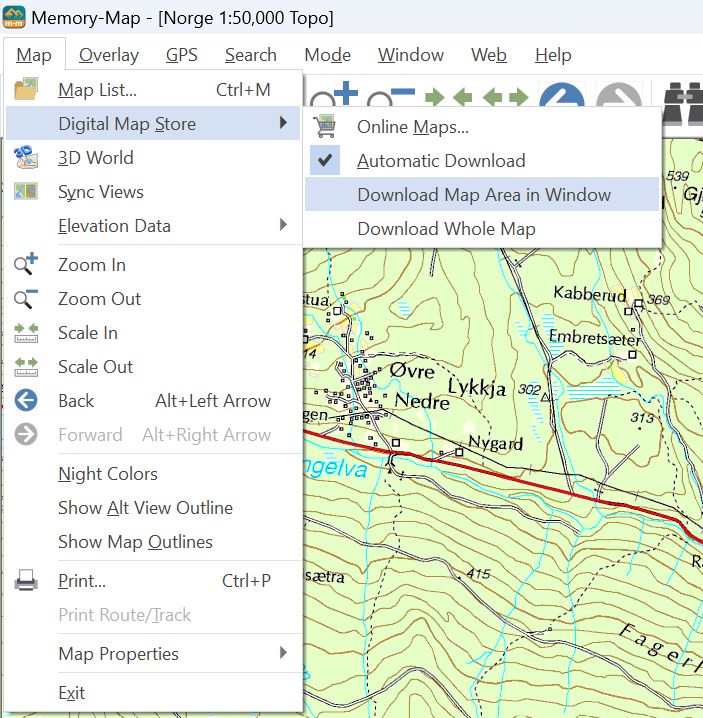Trouble-shooting Printing problems
- If you are using Memory-Map for All, and looking for the Print button: there isn't one (yet). You can take a screen capture and print the image. Or you can use the legacy Memory-Map Navigator app for advanced printing options.
- If the printed image is completely blank except for overlay objects, it may be because you are using and old version of Memory-Map Navigator. Please install the latest version.
- If the printed image is blurry or has blank sections, it is because the map has not been fully downloaded. Use the Map > Digital Map Store > Download Map in Window command, or one of the other bulk-download methods.